What is a transparent background. How can it be used.
This is the usual appearance of a digital download
Black outline
White (solid) background
The check background represents transparency
When working with layers, it aids the use of the graphics programme, not essential - but helps
As you can see the whole is transparent, therefore it will print the same as above, as though on white card (if white is what you are using)
A layer can be dropped behind, but there would remain nothing to colour, i.e using Promarkers. This type of transparent .png is useless and when there is fine detail, you just as well have the usual .jpeg
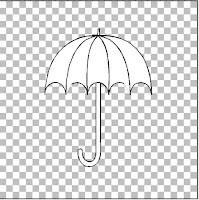
Normally a transparent image is in .png format, as a digi when purchased etc.
What a transparent .png should NOT be is a TOTALLY transparent image, i.e. number 2, that had just as well have a solid\white backgound and be in any (exchangeable) format, i.e. jpeg or .png
Demonstration
Black outline
White (solid) background
When working with layers, it aids the use of the graphics programme, not essential - but helps
As you can see the whole is transparent, therefore it will print the same as above, as though on white card (if white is what you are using)
A layer can be dropped behind, but there would remain nothing to colour, i.e using Promarkers. This type of transparent .png is useless and when there is fine detail, you just as well have the usual .jpeg
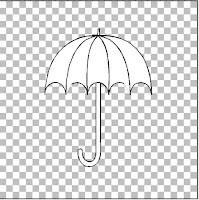
This type of .png now allows you to use LAYERS, behind it, when printing, keeping the original digital image free to colour. Or allowing you to see the overlap of multiple digi images
Paint.nett - is free & layered graphics can be easily achieved
Serif Photo plus - free at basic level but you'll soon want to purchase the full programme or something else
Paintshop Pro - gives a 30 day trial period
Using a digital download\graphic or whatever you have at your fingertips
allows for graphic\colour\or other background(s) to be dropped behind.
Still allowing the original digital to be coloured.
Top layer - umbrella
middle layer - snow
back layer - sun & grey sky
The layers can be re-organized, i.e. snow on top
Layers can be added, changed, recoloured & text added
BUT the original graphic\digital remains to be coloured
Also, of course you can add more digital images, depending on what you want to achieve
Leaving them to be coloured with Promarkers\Copic etc
or just pre-coloured clipart.
In general, any good graphics programme can render the background transparent of any sketch, clipart, digi. Much will depend on the sketch\etc the degree to which it can be achieved, remember sketches aren't simple like the above umbrella's, but often very detailed. If the graphic has strong JOINED lines, rendering the background transparent is possible.
When you work on these images within a graphics programme, you start with the .png and then tend to work within the programme, i.e. PSP (Paintshop pro), Photoshop, Paint.nett etc. Depending where you then store or use the finished image, you can, as I do save in PSP. But to send it to someone you
SAVE AS and change the format back to .png Sounds geekie gobblegook - but each graphic's programme has it's file format, but equally has a vast number of file extensions it will load & on exit and finish of work will change back.
This is a totally fun demonstration of a seven layers, some layers could have been combined, but experience shows you can do more if you don't combine ideas\graphics on the same layer, i.e. snow directly on the background, i.e. gives you the option to print with or without it on other occasions.
....................
SCREEN SHOT of PAINT SHOP PRO in action
Saved within the programme's own format .psp without merging the layers, it can be re-used, deleted & added, re-ordered, or layers switched off. Copied & pasted (as merged) to A4 then printed.






































